User's Guide
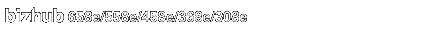
When the computer provides administrator privileges
Installing LK-114_ManagerPort and printer driver
Distribute LK-114_ManagerPort and the printer driver to the user's computer, then install them from [Setup.exe].
LK-114_ManagerPort is included in the [LK-114_InstallerCreateTool] - [InstForm] folder. Open the 32bit or 64bit folder, whichever matches the bit number of the operating system, in the [LK-114_ManagerPort] folder, double-click [Setup.exe], then follow the on-screen instructions to install it.
To install the printer driver, open the folder, double-click [Setup.exe], then follow the on-screen instructions.