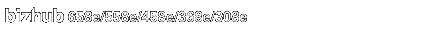
Associating with another serverless pull printing group
When associating with another serverless pull printing group, you can access Web Connection on the topology machine to configure a setting.
To configure the target serverless pull printing group setting, select [System Settings] - [Universal Print Settings] - [Topology Function Setting] in the administrator mode of Web Connection.
Settings | Description |
|---|---|
[Topology Group Settings] | Specify the serverless pull printing group to be associated. The host name, IPv4 address, and IPv6 address of the self-machine (topology machine) are displayed in the drop-down list of [Group 1]. In [Group 2] to [Group 10], enter the IP address or host name of the topology machine in the serverless pull printing group to be associated. To enter the host name, select the [Please check to enter host name.] check box. |