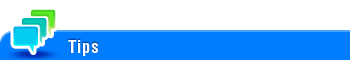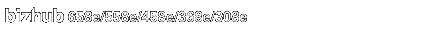
Editing the Created Serverless Pull Printing Group
Changing the serverless pull printing group configuration
To reconfigure a serverless pull printing group, use the Control Panel on the MFP or Web Connection.
Deleting a serverless pull printing group
Deletes a serverless pull printing group.
Select a name of the serverless pull printing group from the MFP list, then click [The selected group will be deleted].
Enter the MFP administrator password and the OpenAPI user name and password, then click [OK].
When not using the user name and password for OpenAPI authentication, only enter the administrator password.
The specified serverless pull printing group is deleted.
Click [Close].
This function deletes serverless pull printing group information that is stored in LK-114_SetupTool.
Even if all MFPs that make up a serverless pull printing group are not deleted, serverless pull printing group information is deleted from LK-114_SetupTool and also the MFP list.