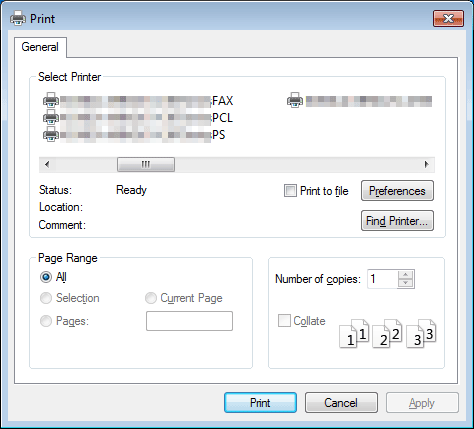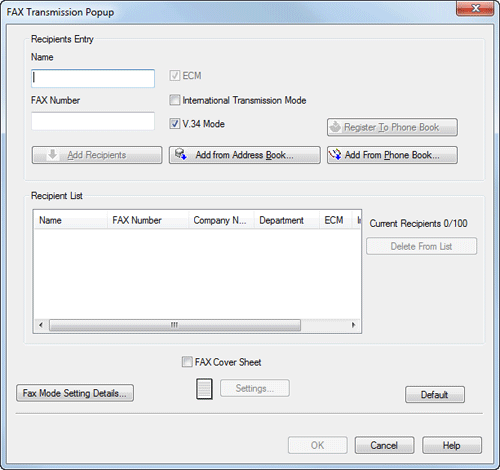User's Guide
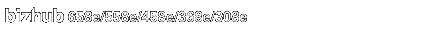
Opening the [FAX Transmission Popup] Screen
From the [FAX Transmission Popup] screen, you can select fax recipients and change the fax transmission conditions. You can open the [FAX Transmission Popup] screen as follows:
Open document data using the application software. From the [File] menu, select [Print].
Check that the fax driver of this machine is selected in [Printer Name] (or [Select Printer]).
The [Print] dialog box differs depending on the application.
Click [Print].
The [FAX Transmission Popup] screen opens.