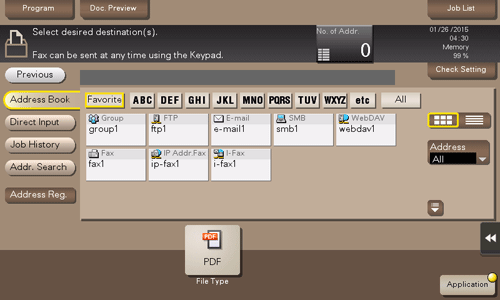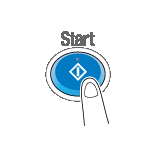User's Guide
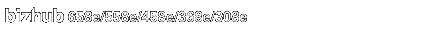
Sending (basic operation flow)
To send a fax saved in the Memory RX User Box, the optional Extension Memory and i-Option LK-110 v2 are required. Some models provide Extension Memory as standard. For details, refer to Here.
Tap [User Box].
Tap [System] - [Memory RX].
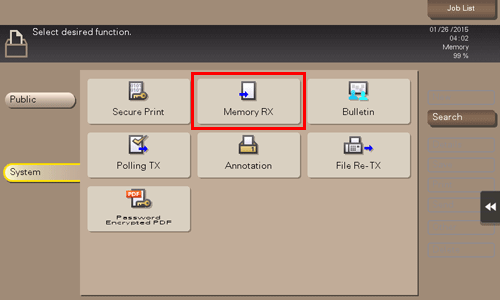
Enter the password, then tap [OK].
Select a fax to send, then tap [Send].
You can also long-tap the target file to display the menu icon, then drag and drop it to
 to get the same result.
to get the same result.
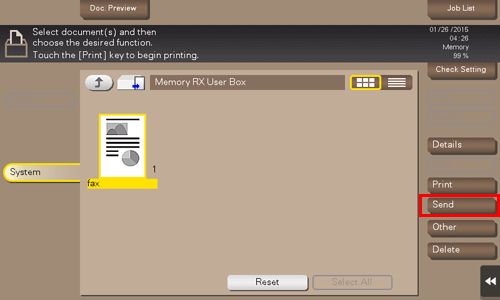
Specify the destination.
For the destination setup, refer to Here.
Set the file send options if necessary.
For details on optional settings, refer to Here.
Press the Start key.
Transmission begins.