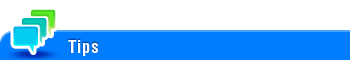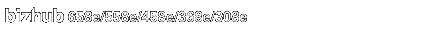
Available operations with System Box
[Secure Print]
When you print a document from the PC or when you select the Secure Print function using the printer driver, this data file is stored in the Secure Print User Box. Once you have opened the User Box, you can select a file stored in the User Box and preview, print, rename, or delete it.
The document ID and password are required to print out the files stored in the Secure Print User Box. After the file has been printed out, it is deleted automatically. This box is used to handle classified documents.

[Memory RX]
When a facsimile is received by the Memory RX function, it is stored in the Memory RX User Box. Once you have opened the User Box, you can select a fax stored in the User Box and preview, print, send, rename, or delete it.
Because the received faxes are forcibly stored in this box, you can print out only the required faxes and subsequently reduce total printing costs. Also, this will prevent important faxes from being stolen or lost and therefore enhance security.
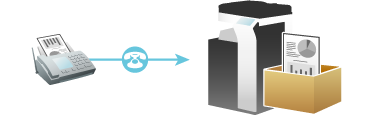
To use this function, install the optional Fax Kit in this machine or enable the Internet Fax function. To use the Internet Fax function, ask your service representative to configure settings. For details, contact your service representative.
[ID & Print]
When you print a document from the PC in the user authentication system environment, the files transferred with the ID & Print function are stored in the ID & Print User Box. When a user who has sent the print data logs in to this machine and opens the User Box, he/she can preview, print out, or delete the stored file.
Because user authentication is required in order to use a file, this box is useful for handling documents containing private information.

[Bulletin]
Multiple fax documents required for polling can be stored in the Bulletin Board User Box.
You can create and register up to 10 Bulletin Board User Boxes. Once you have opened the User Box, you can select a fax document stored in the User Box and preview, print out, or delete it.
If announcement and other fax documents are stored in Bulletin Board User Boxes by purpose and if recipients are notified with the relating box numbers, the users can select the required fax documents and they can be polled.

To use this function, the optional Fax Kit is required.
[Polling TX]
The fax documents required for polling are stored in the Polling Transmission User Box. Once you have opened the User Box, you can select a fax document stored in the User Box and preview, print out, or delete it.
If the fax documents are stored in the Polling TX User Box, recipients can be polled and receive fax documents from this box when necessary.

To use this function, the optional Fax Kit is required.
[Annotation]
When a stored file is printed out or sent to another user, its date, time and any annotations are added to this box automatically. Once you have opened the User Box, you can select a file stored in the User Box and preview, print out, send, rename, or delete it.
When a file is read from the Annotation User Box and used for printout or transmission to a recipient, the date, time and any annotations (previously determined for management) are automatically added to the header or footer of each image. You can prevent the unauthorized use of documents by creating a document that can identify the creation date and time and serial page number of each document.

This function is available when the Web browser function is disabled. When the optional Extension Memory is installed, this function is available regardless of whether the Web browser function is enabled or disabled. Some models provide Extension Memory as standard. For details, refer to Here.
[File Re-TX]
When the recipient is busy and if communication cannot be established, undeliverable fax documents are stored in the Fax Retransmit User Box. Once you have opened the User Box, you can select a fax document stored in the User Box and preview, print out, send, or delete it.
Fax transmission is attempted for the number of times set by Auto Redialing function. If those attempts have failed, the fax document is stored in the Fax Retransmit User Box.

To use this function, the optional Fax Kit is required.
[Password Encrypted PDF]
When a password protected PDF file is printed out or stored in the User Box by using the Direct Print function or from USB memory, the file is stored in the Password Encrypted PDF User Box. Once you have opened the User Box, you can select a PDF file stored in the User Box to preview and print it out. Also, you can store the file in or delete it from the User Box.
When printing or saving a PDF file, you will need to enter a password that was set for the file.

[External Memory]
This window appears when you insert a USB memory device into the USB port of this machine.
Once you have opened the User Box, you can print out a file stored on a USB memory. Also, you can read the original data and directly save it as a file in the USB memory. You can also move a file from the USB memory to the External Memory User Box.

[Relay User Box]
When you use this machine as a relay machine to the facsimile, the Relay User Box is used for data relay.
If you use the Relay Distribution and when you send a fax to the relay machine, it distributes the fax to all recipients being registered in the Relay User Box.
If you are using broadcasting to distant places, you can reduce the total communication cost by using the relay machine.

To use this function, the optional Fax Kit is required.