User's Guide
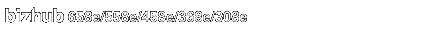
Preparation Flow
Connecting this machine to a telephone line
Checking the modular cable connection
Specifying the type of telephone line
The dialing method must be correctly specified to ensure communications.
Making connection setting for Private Branch Exchange (PBX) environment
When you use this machine in a PBX environment, register an outside line number.

Setting up an environment to send and receive faxes
Selecting a receiving method
Select Auto RX or Manual RX according to your environment.
Registering the sender information
Register the machine name, your company name (sender name), and the fax number of the machine that are to be printed on all pages of a fax.
Setting the date and time for the machine
Set the date and time on this machine to be printed on sent and received faxes.

Configuring the machine to your environment
Registering frequently used fax numbers
This will save you the trouble of entering a destination each time you send data.
Setting up the usage of an additional line
When multiple lines are used, specify the method to use each line.
Using an LDAP server to specify addresses
When the LDAP server or Active Directory is used, you can search for a destination on the server.
