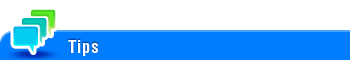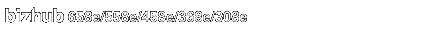
Operations required to use this function (for the administrator)
Checking a LAN cable for connection
Check that a LAN cable is connected to the LAN port of this machine via the network.
Checking the network settings
Ensure that this machine has an IP address assigned to it. Tap [Utility] - [Device Information], and check that an IP address is displayed.
If no IP address is displayed, you need to set up the network. For details, refer to Here.
Enabling the Address Link function
On this machine, permit a connection from an Android/iOS terminal using bizhub Remote Access, and enable the Address Link function.
How to configure the setting is explained using Web Connection. For details, refer to Here.
Configuring a setting to associate this machine with an Android terminal
It is advisable to use the NFC function of this machine when connecting an Android terminal to this machine using bizhub Remote Access. Using the NFC function of this machine allows you to easily connect an Android terminal to this machine using bizhub Remote Access by simply placing the Android terminal on the mobile touch area on the Control Panel of this machine.
Configure a setting to support NFC on this machine. Also, for this machine, set network information required to connect an Android terminal to this machine.
How to configure the setting is explained using Web Connection. For details, refer to Here.
Configuring a setting to associate this machine with an iOS terminal
It is advisable to use the Bluetooth LE function of this machine when connecting an iOS terminal to this machine using bizhub Remote Access. Using the Bluetooth LE function of this machine allows a user to easily establish a connection with this machine by moving the iOS terminal closer to this machine and operating bizhub Remote Access.
Configure a setting to support Bluetooth LE on this machine. Also, for this machine, set network information required to connect an iOS terminal to this machine.
How to configure the setting is explained using Web Connection. For details, refer to Here.
To use this function, the optional Local Interface Kit (voice guidance / Bluetooth LE compatible) is required. This setting must be configured in advance by your service representative. For details, contact your service representative.