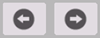About keypad screen
When entering a text, tap the setting value entry area; the keyboard is displayed.
To close the keyboard, tap any position outside the Touch Panel or tap the key to close the keyboard.
Item | Description |
|---|---|
[&123] | Tap this key to enter a number or symbol.
|
Cursor movement key | Moves the cursor. |
Key to close the keyboard | Closes the Keyboard. |
Delete key | Deletes characters you entered one by one. |
 Tapping [#+=] displays more symbols on the keyboard.
Tapping [#+=] displays more symbols on the keyboard.