Replacing a Saddle Staple Cartridge
Finisher FS-540 SD
Open the Front Door of the Finisher.

Pull out the Saddle Stitcher.
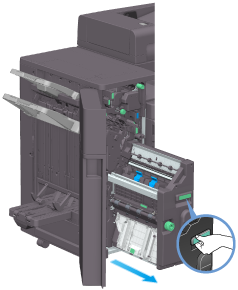
Tilt the blue knob of the Saddle Staple Cartridge toward you.
Pull out the Saddle Staple Cartridge.

Open the Saddle Staple Cartridge cover.
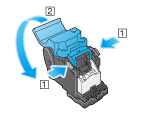
Remove any empty staple cases from the Saddle Staple Cartridge.
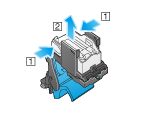
Attach a new staple case to the Saddle Staple Cartridge.
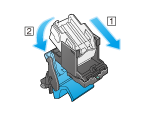
Close the Saddle Staple Cartridge cover.
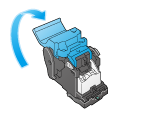
Attach the Saddle Staple Cartridge.
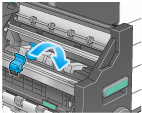
Push the blue knob of the Saddle Staple Cartridge to the back.
 Check that the mark of the Saddle Staple Cartridge matches that of the Saddle Stitcher.
Check that the mark of the Saddle Staple Cartridge matches that of the Saddle Stitcher.
Push in the Saddle Stitcher.

Close the Front Door of the Finisher.

 Tips
Tips Do not remove staples that remain in the machine. Otherwise, the stapling function will activate but no sheets will be stapled.
Do not remove staples that remain in the machine. Otherwise, the stapling function will activate but no sheets will be stapled.
 NOTICE
NOTICE When moving the Saddle Stitcher, be sure to only hold the handle. Otherwise, your hand or finger may get caught in the machine.
When moving the Saddle Stitcher, be sure to only hold the handle. Otherwise, your hand or finger may get caught in the machine. Be sure to replace the Saddle Staple Cartridge after the relevant message has appeared. If a Saddle Staple Cartridge is removed before the relevant message appears, it may result in a failure.
Be sure to replace the Saddle Staple Cartridge after the relevant message has appeared. If a Saddle Staple Cartridge is removed before the relevant message appears, it may result in a failure.
Finisher FS-539 SD
Open the Front Door of the Finisher.

Pull out the Saddle Stitcher.
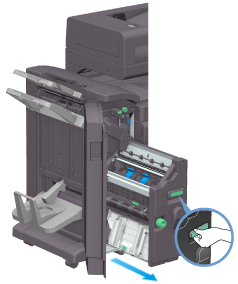
Tilt the blue knob of the Saddle Staple Cartridge toward you.
Pull out the Saddle Staple Cartridge.

Open the Saddle Staple Cartridge cover.
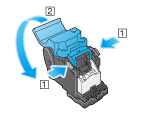
Remove any empty staple cases from the Saddle Staple Cartridge.
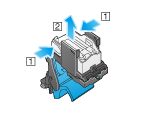
Attach a new staple case to the Saddle Staple Cartridge.
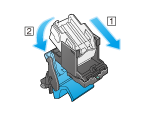
Close the Saddle Staple Cartridge cover.
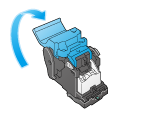
Attach the Saddle Staple Cartridge.
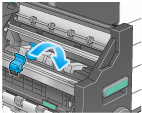
Push the blue knob of the Saddle Staple Cartridge to the back.
 Check that the mark of the Saddle Staple Cartridge matches that of the Saddle Stitcher.
Check that the mark of the Saddle Staple Cartridge matches that of the Saddle Stitcher.
Push in the Saddle Stitcher.

Close the Front Door of the Finisher.

 Tips
Tips Do not remove staples that remain in the machine. Otherwise, the stapling function will activate but no sheets will be stapled.
Do not remove staples that remain in the machine. Otherwise, the stapling function will activate but no sheets will be stapled.
 NOTICE
NOTICE When moving the Saddle Stitcher, be sure to only hold the handle. Otherwise, your hand or finger may get caught in the machine.
When moving the Saddle Stitcher, be sure to only hold the handle. Otherwise, your hand or finger may get caught in the machine. Be sure to replace the Saddle Staple Cartridge after the relevant message has appeared. If a Saddle Staple Cartridge is removed before the relevant message appears, it may result in a failure.
Be sure to replace the Saddle Staple Cartridge after the relevant message has appeared. If a Saddle Staple Cartridge is removed before the relevant message appears, it may result in a failure.