LK-114_SetupTool
LK-114_SetupTool
LK-114_SetupTool allows you to only set up the configuration of the topology machine in a serverless pull printing group.
To add a storage machine or client machine to a serverless pull printing group or change the configuration of storage and client machines in a serverless pull printing group after setting up the configuration of the topology machine in a serverless pull printing group using LK-114_SetupTool, configure settings on the MFP.
 Tips
Tips LK-114_SetupTool is not available in the IPv6 environment. To use the serverless pull printing function in the IPv6 environment, configure settings on the MFP. For details, refer to [Serverless Pull Printing Settings] .
LK-114_SetupTool is not available in the IPv6 environment. To use the serverless pull printing function in the IPv6 environment, configure settings on the MFP. For details, refer to [Serverless Pull Printing Settings] .
System environment requirements
For details on the system requirements, refer to [LK-114_SetupTool (for the administrator)] .
Preparation required to use this function
To use LK-114_SetupTool, configure NetBIOS settings on the computer.
Open [Control Panel].
 For information on how to display [Control Panel], refer to [Open Control Panel] .
For information on how to display [Control Panel], refer to [Open Control Panel] .Click [Network and Internet] - [Network and Sharing Center] - [Ethernet].
Click [Properties].
From the connection item list, select [Internet Protocol Version 4 (TCP/IPv4)], then click [Properties].
Click [Preferences].
On the [WINS] tab of the [Advanced TCP/IP Settings] page, configure NetBIOS settings, then click [OK].
 Clear the [Enable LMHOSTS lookup] check box.
Clear the [Enable LMHOSTS lookup] check box. In [NetBIOS Settings], select [Disable NetBIOS over TCP/IP].
In [NetBIOS Settings], select [Disable NetBIOS over TCP/IP].
From the Start menu, click [All Programs] - [Accessories] - [Command Prompt].
Execute the "ipconfig /flushdns" command.
 Insert a space between "ipconfig" and "/flushdns".
Insert a space between "ipconfig" and "/flushdns".The message shown below appears.
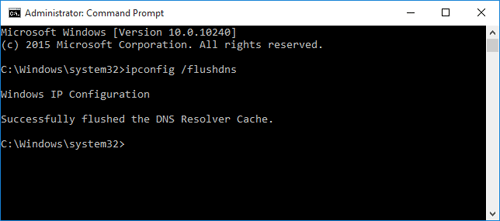
NetBIOS settings are then completed.