User's Guide

Save File in a User Box
Save (basic operation flow)
Load the original.
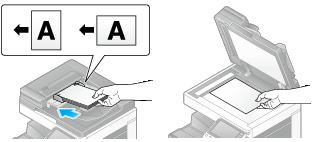
Tap [User Box].
Tap [System] - [Annotation].

Select a User Box in which to save a file, then tap [Save].
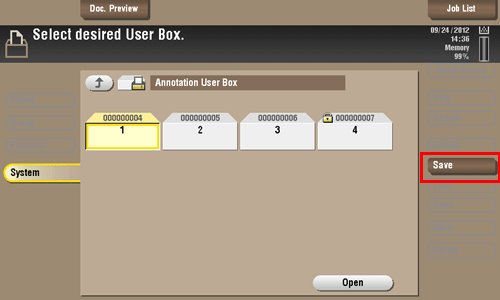
Set file save options if necessary.
For detailed optional settings, refer to Here.
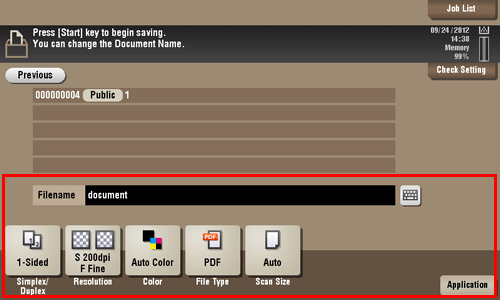
Press the Start key.
The file is saved.
Save files in Copy mode
You can read a document in Copy mode and save its data in the User Box.
For details, refer to Here.
Save files from a PC
When specifying to print using the printer driver, you can specify a User Box number and store the print data in the box.
For details, refer to Here.