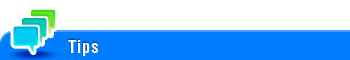User's Guide
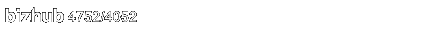
When a staple jam has occurred in the Finisher
Open the cover in the right side of the Finisher.
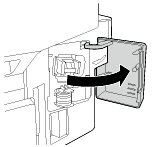
Pull out the Staple Cartridge.
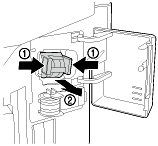
Lift the Face Plate, then remove the jammed or spilled staples.
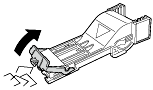
Return the Face Plate until it clicks into place.
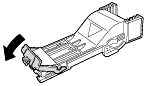
Insert the Staple Cartridge until it clicks into place.
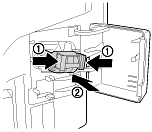
Close the cover in the right side of the Finisher.
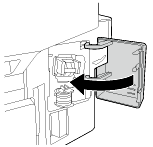
After clearing a staple jam, conduct idle stapling 2 to 6 times depending on conditions.