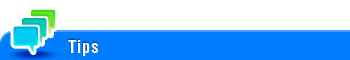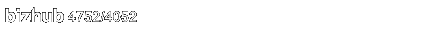
Setting the printout finishing
Staple papers ([Staple:])
Staple each set of copies at a corner before outputting them. This function is useful for preparing a project proposal or other booklet materials.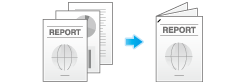
In [Layout / Finish], select the [Staple:] check box. In addition, specify the stapling position.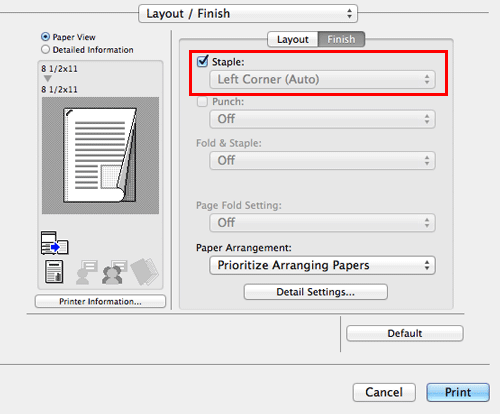
To use the Staple function, the optional Finisher is required.
In [Binding Position:] in [Layout / Finish], specify the staple position.
Printing in a booklet format ([Booklet])
The pages in the original data are arranged and spread out in booklet format and printed on both sides of sheets. When the printed sheets are stacked and folded in two, the pages are arranged in the correct order.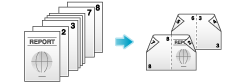
In [Print Type:] in [Layout / Finish], select [Booklet].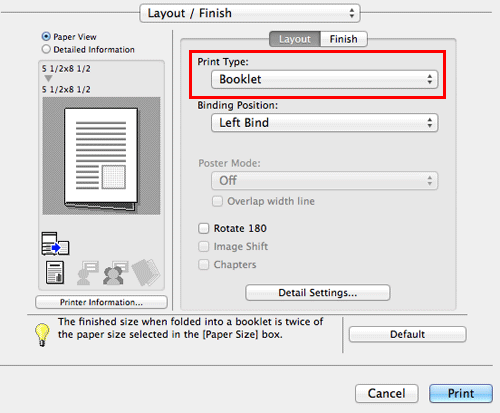
In [Paper Size], select the finishing size when paper is folded as a booklet. [Booklet] is available when A5, B6, or 5-1/2 8-1/2 is selected in [Paper Size].
By selecting [Chapters] in [Layout / Finish] in combination with this function, you can place the specified page on the front side.