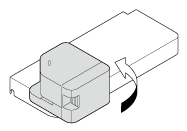Replacing a Staple Cartridge
Turn the Finisher FS-P04 by 90 degrees.
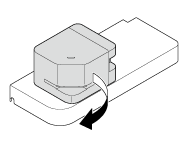
Open the cover.
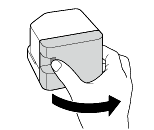
Pull out the Staple Cartridge.
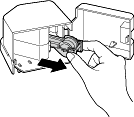
Lift an empty Staple Case while holding its both edges, then pull out it from the Staple Cartridge.
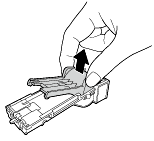
Mount a new Staple Case in the Staple Cartridge.
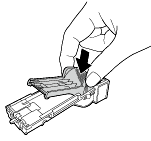
Insert the Staple Cartridge until it clicks.
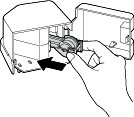
Close the cover.
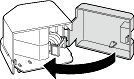
Turn the Finisher FS-P04 by 90 degrees to return it to the home position.