Copying (Basic Operation Flow)
Load the original.
 When loading the original into the ADF, pull out the Document Stopper (1) to prevent the scanned original from falling.
When loading the original into the ADF, pull out the Document Stopper (1) to prevent the scanned original from falling.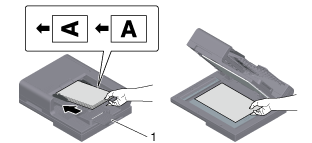
Tap [Copy] or [Quick Copy] on the home screen.

Set copy options as needed.
 Specify the size of the target original in [Original Size] (default: [8-1/2
Specify the size of the target original in [Original Size] (default: [8-1/2  11] (inch area)/[A4] (centimeter area)). If you fail to set the original size correctly, the image may be cut off.
11] (inch area)/[A4] (centimeter area)). If you fail to set the original size correctly, the image may be cut off. For details on option settings, refer to [Copy Option Settings] .
For details on option settings, refer to [Copy Option Settings] .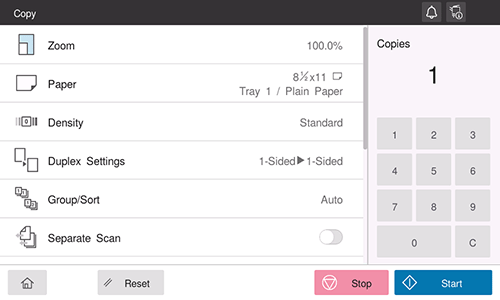
If necessary, specify the number of copies using the keypad.
Use the Start key to start copying.
 Reference
Reference Canceling Copy ( [Canceling Copy] )
Canceling Copy ( [Canceling Copy] )
