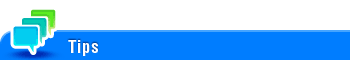User's Guide
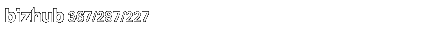
Watermark
To display:
- [Copy]
- [Application]
- [Stamp/Composition]
- [Watermark]
- [Stamp/Composition]
- [Application]
Text such as "Copy" and "Private" are printed on the center of all pages in a tint color.
Settings | Description |
|---|---|
[ON]/[OFF] | Select [ON] to print a watermark. |
[Watermark Type] | Select the watermark you want to print. |
This function is available when the Web browser function is disabled. When the optional Extension Memory is installed, this function is available regardless of whether the Web browser function is enabled or disabled.
Part of the watermark may be lost depending on the paper size, such as A6 and B6. In this case, the machine automatically cancels the watermark function for copying.