User's Guide
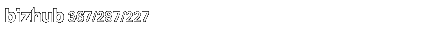
Gradation Adjustment
To display:
- [Utility]
- [Administrator Settings]
- [System Settings]
- [Expert Adjustment]
- [Gradation Adjustment]
- [Gradation Adjustment]
- [Gradation Adjustment]
- [Expert Adjustment]
- [System Settings]
- [Administrator Settings]
Tap [Gradation Adjustment].
Select the paper type for printing a test pattern.
Press the Start key.
A test pattern is printed out.
Place the test pattern on the Original Glass in the orientation indicated on the Touch Panel.
Place ten or more blank sheets of paper to prevent bleeding of the test pattern.
Close the ADF or Original Cover.
Press the Start key.
The test pattern is scanned.
Repeat steps 1 to 7 two times. (Total of three times)