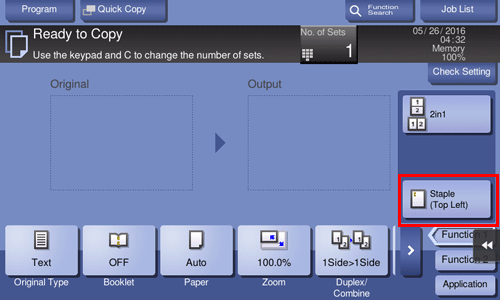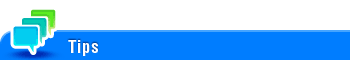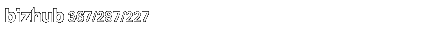
Recalling frequently used functions with simple action
Collectively displaying the copy settings ([Quick Copy])
Tap [Quick Copy] in the main screen of the copy mode to display the basic copy settings in a single screen. This function is useful when you want to configure basic settings collectively.
Arranging frequently used copy settings in the main screen ([Quick Settings])
You can arrange a key in which a copy mode setting is registered (quick setting key) in the main screen in the copy mode. If you arrange the frequently used copy settings in the main screen, it will be useful to specify the setting with a single key action.
For details on how to arrange the quick setting key, refer to Here.
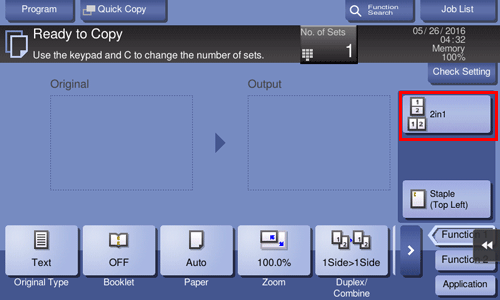
You can change the function key to be displayed in the main screen in the copy mode, and the display pattern of the function key. For details, refer to Here.
Arranging frequently used finishing settings in the main screen ([Finishing Program])
You can arrange a key in which a combination of finishing settings is registered (finishing program) in the main screen in the copy mode. If you arrange the frequently used combination of finishing settings as a recall key in the main screen, it will be useful to specify the setting with a single key action.
For details on how to register a finishing program, refer to Here.
To use this function, the optional Finisher is required.