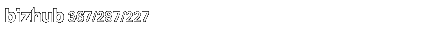
Resending a Fax
Auto resending (Auto redial)
If a fax transmission fails due to a line or recipient machine problem, the machine automatically resends (redials) the fax after certain time has elapsed. By default, the machine redials up to three times at three-minute intervals.

If for some reason a fax is not successfully sent after redials were attempted up to the set number of times, the job can be temporarily stored in the box of the machine and resent later. For details, refer to Here.
Manual resending
A failed fax transmission is handled as a reserved job pending for resending (redial).
Pending jobs for resending are resent automatically after a certain period of time has elapsed using the auto redial function. However, you can manually resend the fax.
Tap [Job List].
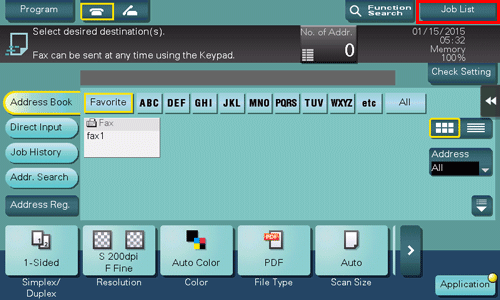
Select a job you wish to resend and tap [Redial].
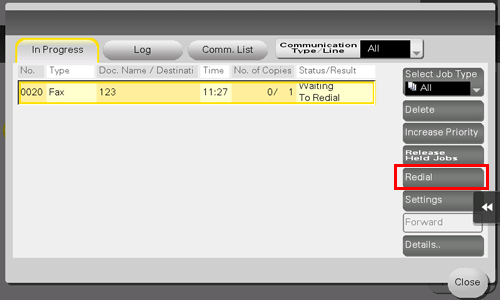
Tap [Start].
Transmission begins.

