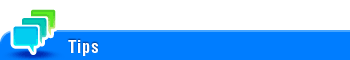User's Guide

Simple Authentication setting
To display:
- [Utility]
- [Administrator]
- [User Auth/Account Track]
- [Simple Authentication setting]
- [Simple Authentication setting]
- [Simple Authentication setting]
- [User Auth/Account Track]
- [Administrator]
When allowing the quick authentication, set this option to ON (default: OFF).
If quick authentication is allowed, printing can be performed with authentication of only the user name (without a password) when the printer driver is used for printing.
To permit the quick authentication, the login user name for this machine for MFP authentication, external server authentication, and enhanced server authentication must match the Windows login ID.