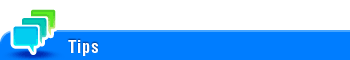User's Guide

Serverless Pull Printing Settings
To display:
- [Utility]
- [Administrator]
- [System Settings]
- [Serverless Pull Printing Settings]
- [System Settings]
- [Administrator]
Configure settings to use the serverless pull printing function.
Serverless pull printing is a function that enables execution of print jobs, which have been sent from the computer and stored in the MFP, by any MFP in a serverless pull printing group, which consists of multiple MFPs.
Setting | Description |
|---|---|
[Store Print Documents Settings] | |
[Client Function Setting] | |
[Serverless Pull Printing Group Setting] | |
[IPP Authentication Settings] | |
[Topology Function Setting] | |
[Rebuild Serverless Pull Printing Group] | |
[Domain group list] |
This setting is displayed when the option is installed in this machine. For details on the required option, refer to Here.