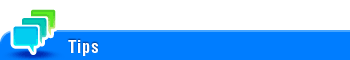About Virus Scan Function
This machine provides various functions for transferring data to external devices such as receiving jobs via the network or importing data from a USB flash drive. If this machine is infected with a virus that has been slipped into such data, it will cause the data stored on this machine to be exposed to risks of viewing and tampering by unauthorized individuals. Also, if this machine's control is taken over using virus, other devices may be attacked via the network.
This machine has a function that detects any viruses that have been slipped into the data to be transferred to external devices, or into data stored on this machine. This function collates data by referencing the pattern file that defines virus features, and detects virus. If a virus is detected, this function discards jobs or displays a warning message. Also, it logs the detected contents as a history.
The following types of virus scanning methods are available.
Virus scanning method | Description |
|---|---|
Real-time scan | Executes virus scanning when data is being read or written from or to this machine. This method is available for spooled data before it is printed, and for scanned data before it is sent. |
Regular scan | Executes virus scanning according to the specified schedule. This method is available for data stored in a User Box and the files downloaded from a Web browser. |
Manual scan | Executes virus scanning at the desired timing. This method is available for the same data as that used for the regular scan method. |
To use this function, an option is required. For details on the required option, refer to Here.