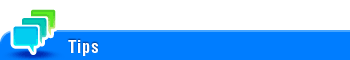Using the PC-Fax RX Function
PC-Fax RX is a function that automatically saves a received fax to the Compulsory Memory RX User Box or the User Box specified in F-Code (SUB Address). A stored fax job can be read from the User Box into a computer.
Select [Fax Settings] - [Function Setting] - [RX Data Operation Settings] - [PC-Fax RX Setting] in administrator mode of Web Connection (or in [Utility] - [Administrator] of this machine), and click [OK].
When multiple lines are used, select the line for which the PC-Fax RX function is set, and click [Edit].
When using a single line, proceed to step 3.
In [PC-Fax RX Setting], configure the following settings.
Setting
Description
[PC-Fax RX Setting]
Select [Allow] to use the PC-Fax RX function (default: [Restrict]).
[Receiving User Box Destination]
Select either [Memory RX User Box] or [Specified User Box] (a User Box specified in F-Code (SUB Address)) as the location to save received faxes (default: [Memory RX User Box]).
[Print]
When making prints on this machine after receiving a fax, set this option to ON (default: ON).
[Password Check]
To check the communication password (sender ID) when you select [Specified User Box] for [Receiving User Box Destination], set this option to ON (default: OFF).
[Communication Password]: Enter the communication password (using up to eight digits, including symbols # and *).
This function cannot be used together with the following functions.
Memory RX, Forward TX, TSI RoutingWhen multiple lines are used, you can set this function for each line if [TX/RX Settings] - [Individual Receiving Line Setup] is set to ON.