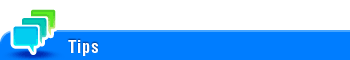Registering information of this machine
Register device information of this machine such as the name, installation location, and information about the administrator.
Select [System Settings] - [Machine Setting] in administrator mode of Web Connection (or in [Utility] - [Administrator] of this machine), and configure the following settings.
Setting | Description |
|---|---|
[Device Location] | Enter the location where to install this machine (using up to 255 characters). |
[Administrator Registration] | Register the name, E-mail address and extension number of the administrator of this machine.
|
[Input Machine Address] | Register the device name and E-mail address of this machine.
|
Registering device information enables you to confirm it by selecting [Information] - [Device Information] - [Device Status] in the user mode of Web Connection.