Sending (Basic Operation Flow)
Load the original.
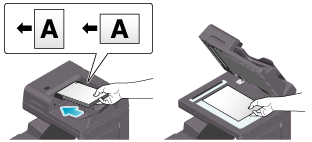
Display the Scan/Fax screen of classic style.
 For details on how to display the screen, refer to [Displaying the Scan/Fax Screen] .
For details on how to display the screen, refer to [Displaying the Scan/Fax Screen] .Specify the destination.

Specify transmission options as needed.
 For details on option settings, refer to [Transmission Option Settings] .
For details on option settings, refer to [Transmission Option Settings] .Use the Start key to start transmission.
 If necessary, tap [Check Setting] before transmission, and check the specified destination and settings.
If necessary, tap [Check Setting] before transmission, and check the specified destination and settings. Using the Stop key enables you to stop scanning the original. A list of the currently stopped jobs is displayed. To stop transmission, select the target job from the list, and delete it.
Using the Stop key enables you to stop scanning the original. A list of the currently stopped jobs is displayed. To stop transmission, select the target job from the list, and delete it.

 [Basic Setting] - [Default Scan/Fax Settings] (
[Basic Setting] - [Default Scan/Fax Settings] (