 .
.The USB cable attaches to a USB port on the computer and to the square connector on the back of the printer. This connection allows you to configure the printer for a network or local (USB) installation.
The USB port on the computer and on the printer are each marked with  .
.
| Note: | Do not connect the USB cable until prompted to do. |
If the USB port at the back of the printer is covered by a sticker, then make sure to remove it.
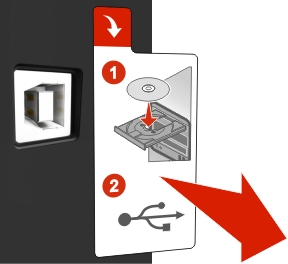
Firmly plug the square end of the USB cable into the back of the printer.
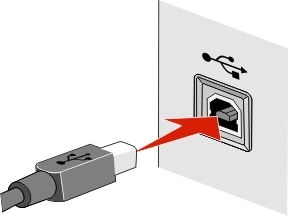
Firmly plug the rectangular end of the USB cable into the USB port of the computer.
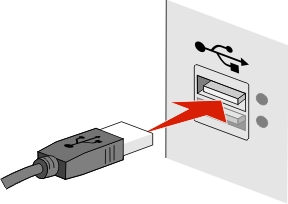
Follow the instructions on the computer screen.