Loading Banner Paper in Large Capacity Unit LU-202XL
To use paper other than currently loaded in the large capacity tray, change the setting of the large capacity tray in [Paper Setting] from the [MACHINE] screen or [COPY] screen.
Open the top door (left) and top door (right).
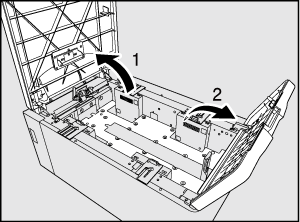
The tray bottom plate automatically goes down.
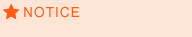
Without the main body power turned on, the tray bottom plate does not move down. Be sure to turn the sub power switch ON.
To load the same size as loaded before, proceed to step 4.
To load a different size of paper, proceed to step 2.
Adjust the side guide plate (left) and side guide plate (right) positions.
Turn the four side guide fixing knobs of the side guide plate (left) and the two side guide fixing knobs of the side guide plate (right) counterclockwise to loosen them.
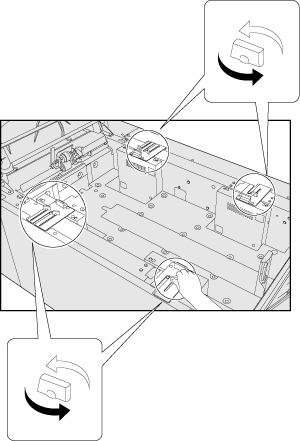
Move the side guide plate (left) and side guide plate (right) to match the paper size indicator provided on the top of each guide plate.
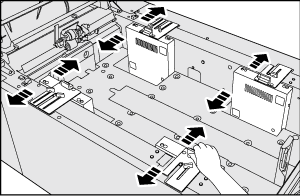
Turn the four side guide fixing knobs of the side guide plate (left) and the two side guide fixing knobs of the side guide plate (right) clockwise to fix them.
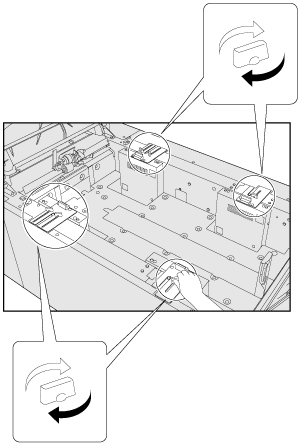
Adjust so that the side guide plate (left) and side guide plate (right) positions are not misaligned.
Adjust the position of the rear guide plate.
While pushing the rear guide lock release lever, move the rear guide plate to match the paper size indicator of the tray bottom plate.
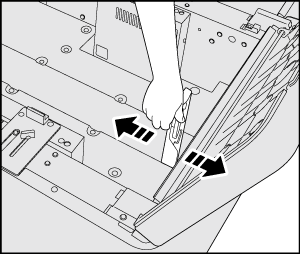
Load paper with the print side up.
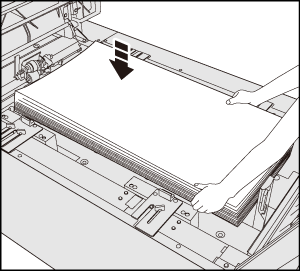
Press the bottom plate lowering button.
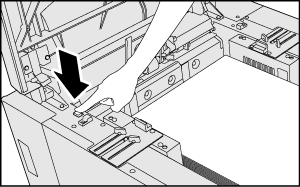
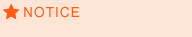
Without the main body power turned on, the bottom plate lowering button will not function. Be sure to turn the sub power switch ON.
The number of loadable banner sheets is 1,000 for plain paper and 500 (128 g/m2 / 34 lb Bond) for coated paper.
Load paper into the tray continuously.
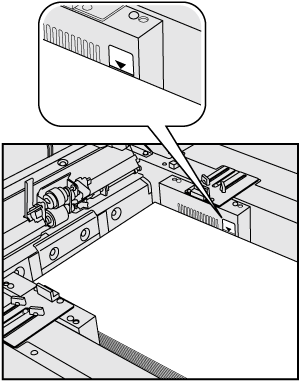
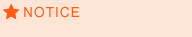
Do not load above the limit level indicated on the side guide plate (left) of the tray.
Be sure that the rear guide plate is securely aligned with the loaded paper. If making the space between the rear guide plate and paper too wide or too narrow, paper jams or machine trouble may be caused.
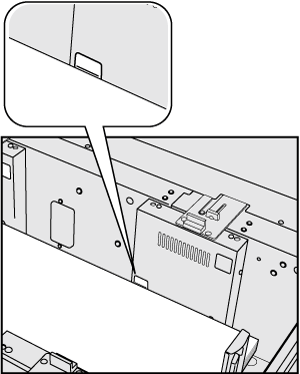
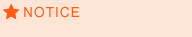
For A4-size paper (plain paper, 80 g/m2 / 21 lb Bond), 2,500 sheets can be loaded, but for banner paper (plain paper, 128 g/m2 / 34 lb Bond), 1,000 sheets can be loaded. If too many sheets are loaded, the paper level indicator remains set to "
 " even if the top door (right) and top door (left) are closed. Reduce the amount of banner paper until the top of the stack is level with the line on the banner paper upper-limit standard label that is indicated on the side guide plate (right).
" even if the top door (right) and top door (left) are closed. Reduce the amount of banner paper until the top of the stack is level with the line on the banner paper upper-limit standard label that is indicated on the side guide plate (right).
Close the top door (right) and top door (left).
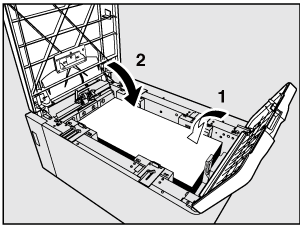
The paper level indicator of the tray changes from "
 " to "
" to "  " on the [MACHINE] screen and [COPY] screen.
" on the [MACHINE] screen and [COPY] screen.
