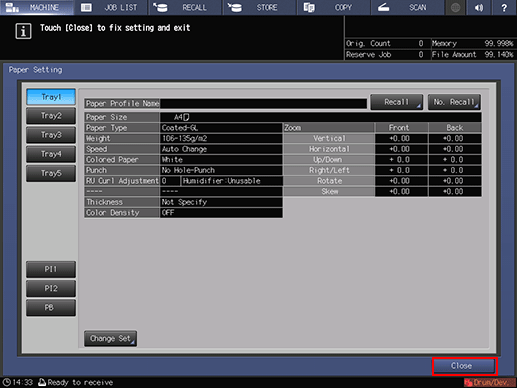Loading and Registering the Paper (Coated GL)
Before creating a printer profile, load the papers in a tray and register them. (Refer to Basic Replenishing of Paper.)
Load paper into the tray.
Example: Load "Coated GL (A3) 128 g/m2 / 33 lb Bond" into Tray1.
On the touch panel of the main body, press [Paper Setting] on the [MACHINE] screen.
You can also press [Paper Setting] on the [COPY] screen to display the same screen.
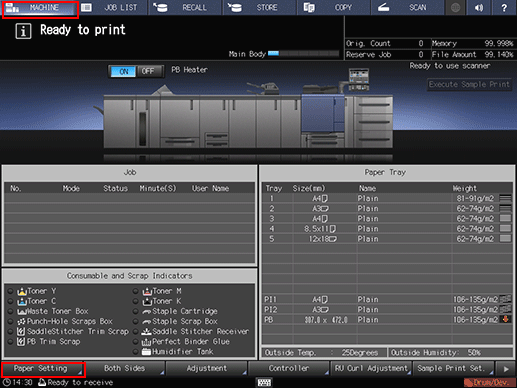
Select the tray in which the papers are loaded and press [Change Set].
Example: Tray 1 is selected.
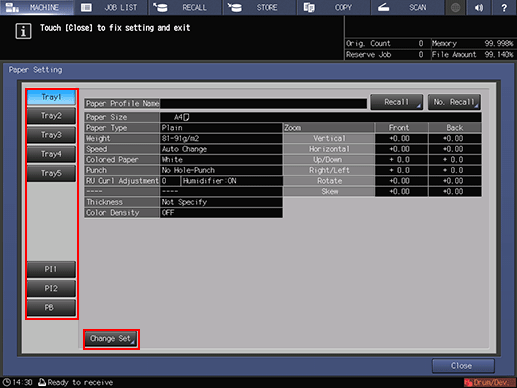
On the [Change IndividualSet] screen, press [Weight].
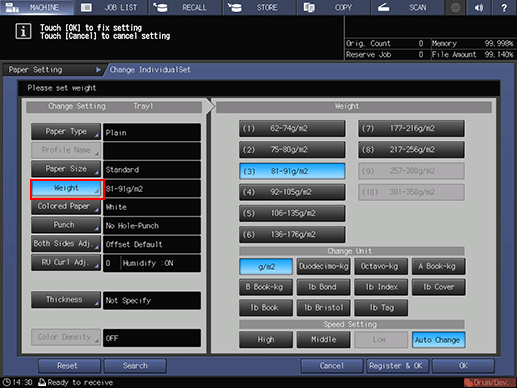
Select the applicable paper weight from the [Weight] on the right pane of the screen.
Example: Select [(5) 106-135g/m2 / 29-36 lb Bond].
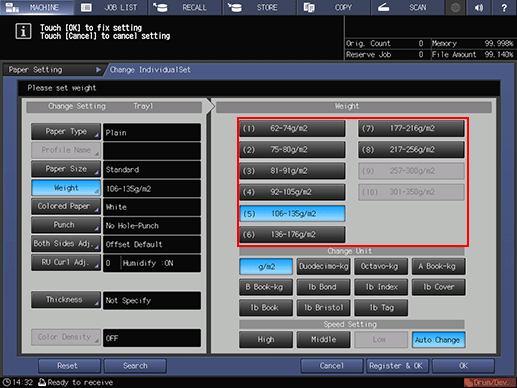
Press [Paper Type]. Select the paper type and press [OK].
Example: [Coated-GL] is selected.
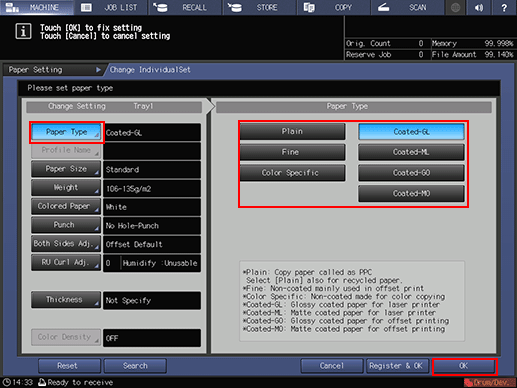
Press [Close].