Deleting a secure job
Press [JOB LIST].
The [JOB LIST] screen is displayed.
Press [Secure Job].
The [Secure Job] screen is displayed.
Select the secure box to which the print job was sent.
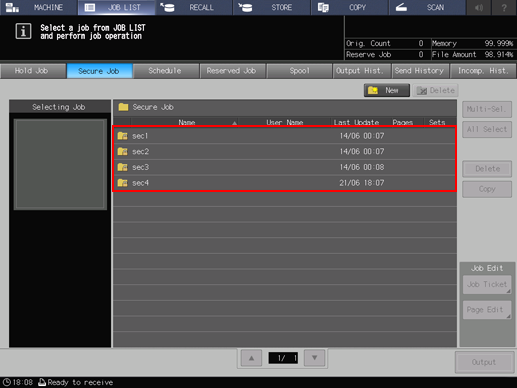
Enter the password of the selected secure box, then press [OK].
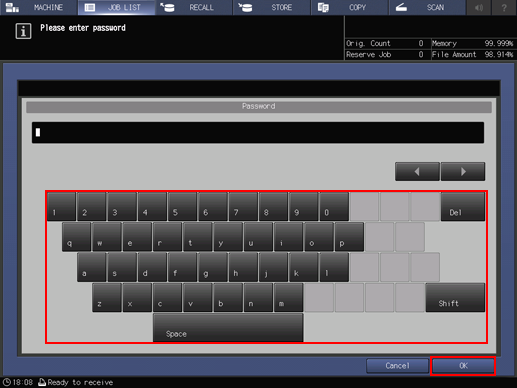
Select the print job to be deleted.
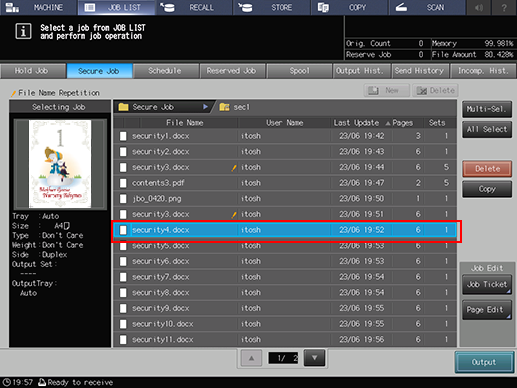
Press [Multi-Sel.] first to select multiple jobs.
Press [All Select] to select all jobs on the list. Pressing this key selects all jobs on the list, but [Multi-Sel.] appears highlighted instead.
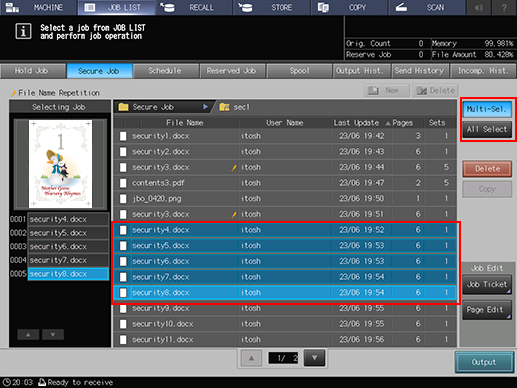
Press [Delete].
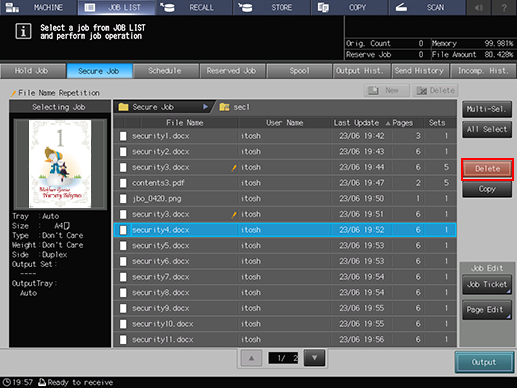
Press [Yes].
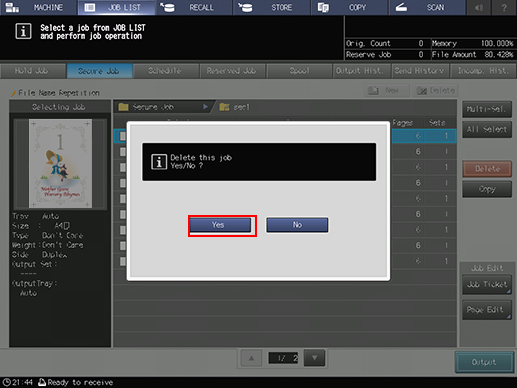
The selected job is deleted.
