Creating a new Secure Box
The secure box is used to save secure jobs.
This section describes how to create a secure job on the [Secure Job] screen.
To save a print job in the secure box created on the [Secure Job] screen, you must enter the name of the secure job user box created with this machine and the password, using the printer driver of the computer from which the print job is to be sent. For details, refer to Secure Print.
A secure job can be created using Job Centro. For details, refer to Create a New Secure Box.
Press [JOB LIST].

Press [Secure Job].
The [Secure Job] screen is displayed.
Press [New].

Enter [Box Name] and [Password].
Box Name: Up to 8 one-byte alphanumeric characters
Password: Up to 8 one-byte alphanumeric characters
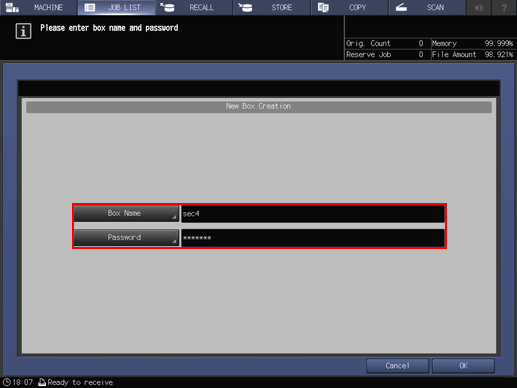
Press [OK].
The [Secure Job] screen is displayed again, and the secure box that you created is added to the list.
