Saving as a Print Queue
To save the scan data as a print job, follow the steps below.
Press [SCAN] tab.
Press [Queue].
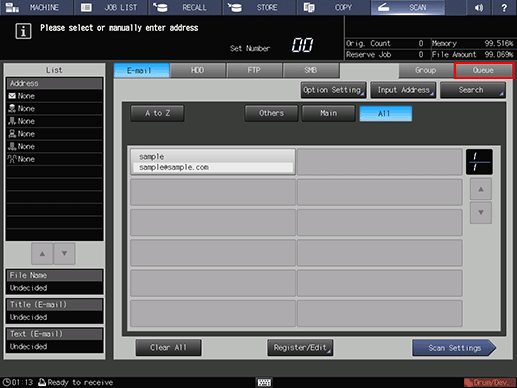
As default, the E-mail address list is displayed. For details about the default destination tab on the [SCAN] screen, refer to Scan Setting: Setting the Default Values for Scan Functions.
Press [Scan Settings].
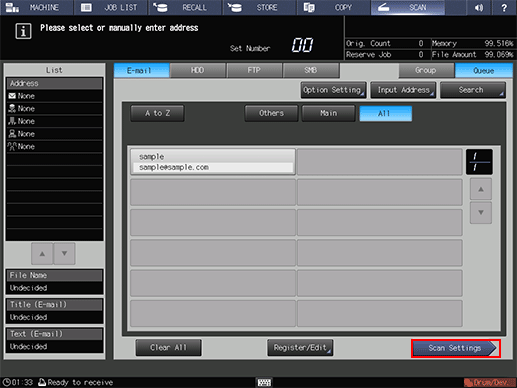
Set the scan conditions.
For details, refer to Scan Settings Screen.
Set an original, and then press Start on the control panel.
The original is scanned, and the scan data are saved to an specified address.
To return to the [SCAN] screen, press [Address].
