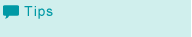Touch Panel Screen While Connecting to Real-time Remote Panel
While connecting to Real-time Remote Panel, the touch panel of the machine is bordered with red and yellow frame. In addition, the PC icon displayed on the upper right of the screen flashes to indicate that the machine is currently connected.
The operations performed on the Real-time Remote Panel can be hidden from the touch panel of the main body. For details, refer to Security Features of Real-time Remote Panel.
Real-time Remote Panel is only available for AccurioPress C2070/AccurioPress C2070P.