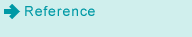JSP Setting
Click [JSP Setting] on the menu of [Network] tab to display this screen.
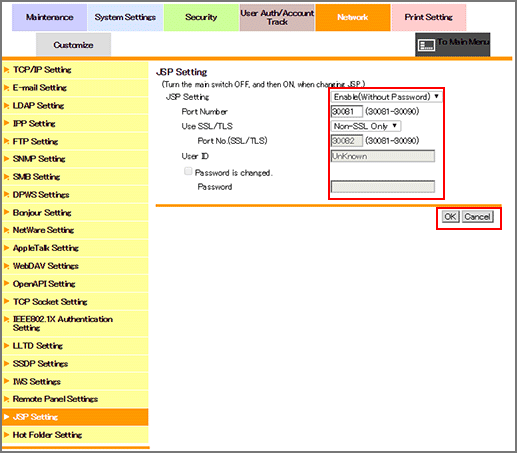
Configure the default settings to connect to Color Centro or Job Centro via an SSL communication.
To enable JSP, you need to install the device certificate in advance. See Device Certificate Setting for details.
To enable the JSP setting, select [Enable] from the [JSP Setting] drop-down list.
When using authentication ([Enable (Authentication)]), specify [User ID] and [Password].
Select either [Non-SSL Only], [SSL Only], or [SSL/Non-SSL] from [Use SSL/TLS] drop-down list. After this, specify the port number as needed.
Click [OK]. Clicking [Cancel] cancels the setting.
Click [OK] on the setting complete screen.
If you have changed any setting, turn the machine power off then on.