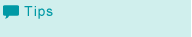AppleTalk Setting
Click [AppleTalk Setting] on the menu of [Network] tab to display the screen.
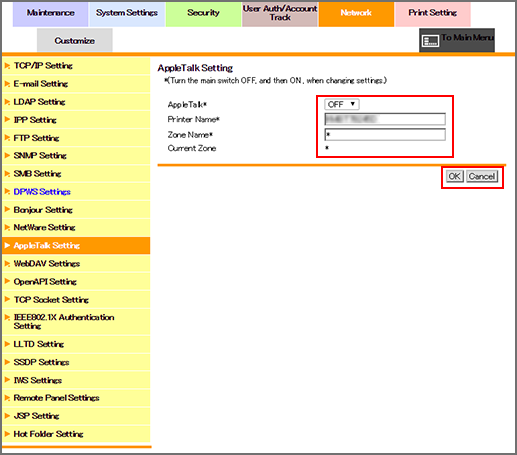
This screen allows you to make AppleTalk settings.
Select either [ON] or [OFF] from the [AppleTalk Setting] drop-down list.
If necessary, enter [Printer Name], [Zone Name], and [Current Zone].
Click [OK]. Clicking [Cancel] cancels the setting.
Click [OK] on the setting complete screen.
If you have changed any setting, turn the machine power off then on.
Mac OS X 10.6 or later does not support printing by using the AppleTalk setting. If you are using Mac OS X 10.6 or later, use the Bonjour setting. For details, refer to Adding a Printer by Selecting a Connection Method.