DPWS Extension Settings
Click [DPWS Settings] - [DPWS Extension Settings] on the menu of [Network] tab to display this screen.
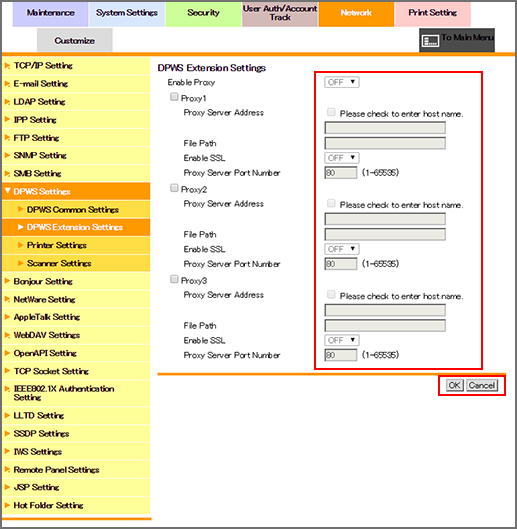
This screen allows you to configure settings to print and scan data via the Web service by using a proxy server.
Select either [ON] or [OFF] from the [Use Proxy Setting] drop-down list. This setting is available only when [Printer Setting] or [Scanner Setting] in [DPWS Settings] is set to [ON].
When using a proxy server, enter [Proxy Server Address], [File Path], and [Proxy Server Port Number].
To use SSL, select [ON] from the [SSL Setting] drop-down list.
Click [OK]. Clicking [Cancel] cancels the setting.
Click [OK] on the setting complete screen.
