FTP Server Setting
Click [FTP Setting] - [FTP Server Setting] on the menu of [Network] tab to display this screen.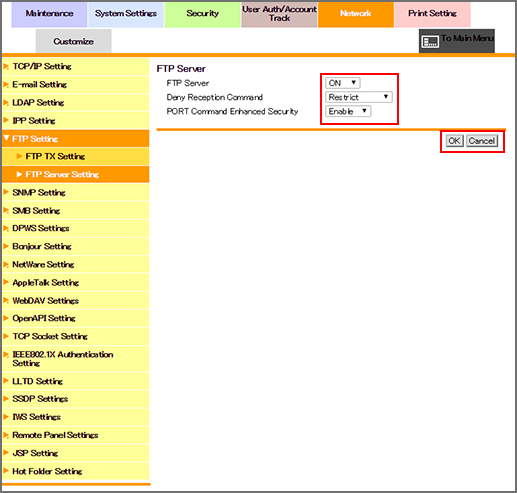
This screen allows you to make settings for using the FTP server function.
To use the FTP server of the machine, select [ON] from the [FTP Server] drop-down list.
If necessary, specify commands that are sent from FTP clients to the machine and you want to reject reception in [Deny Reception Command].
To enable security of the machine against FTP bounce attacks, select [Enable] from the [PORT Command Enhanced Security] drop-down list. However, it cannot be enabled if [PORT/EPRT] is selected from [Deny Reception Command].
Click [OK]. Clicking [Cancel] cancels the setting.
Click [OK] on the setting complete screen.
