Print without Authentication
Click [Print without Authentication] on the menu of [User Auth./Account Track] tab to display this page.
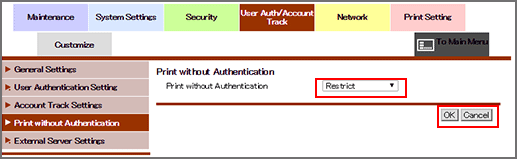
Specify whether to allow print jobs without authentication information.
In the [Print without Authentication] drop-down list, select [Restrict], [Full Color/Black], or [Black Only].
Click [OK]. Clicking [Cancel] cancels the setting.
Click [OK] on the setting complete screen.
