[Security] Tab
The [Security] tab provides the information and settings concerning the security of the machine.
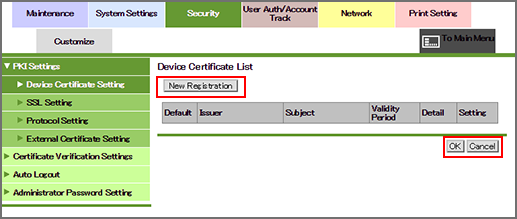
Item | Description |
|---|---|
[PKI Settings] | Specifies the settings about certificates. Specifies the settings of device certificates, SSL, device certificates assigned to a protocol, and external certificates. For details, refer to Device Certificate Setting, SSL Setting, Protocol Setting, or External Certificate Setting. |
[Certificate Verification Settings] | Specifies the settings about certificate verification, and displays verification results. For details, refer to Certificate Verification Settings. |
[Auto Logout] | Specify the time to automatically log out the administrator or user mode. For details, refer to Auto Logout. |
[Administrator Password Setting] | This screen allows you to establish an administrator password. For details, refer to Administrator Password Setting. |
