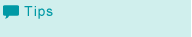Editing a Hot Folder's Content
Click [Edit] of the Hot Folder to be edited.
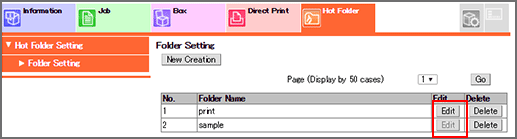
Enter a new content in the text box of the item to be edited.
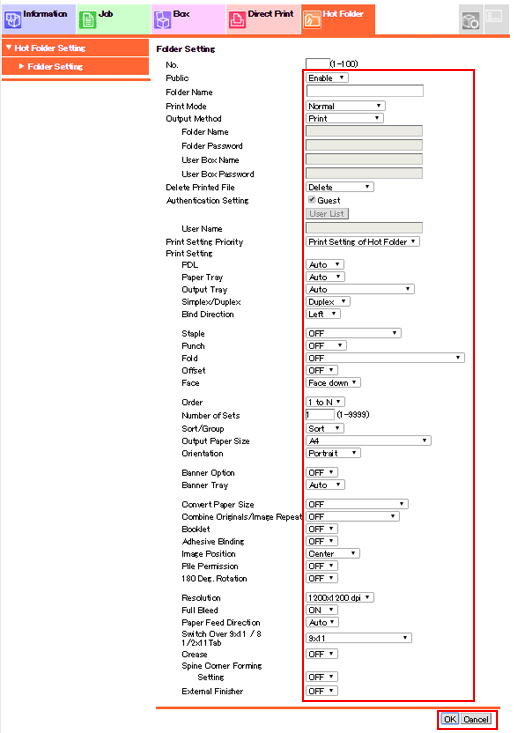
For details about each item, refer to Creating a New Hot Folder.
Click [OK]. Clicking [Cancel] cancels the setting.
Click [OK] on the setting complete screen.
If you access a folder immediately after changing its folder settings, an OS error screen may be displayed. In that case, wait approximately 10 seconds before accessing it again.