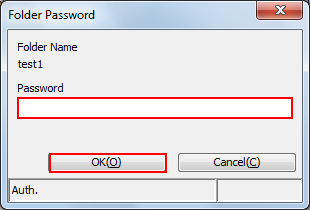Saving Hold Job on HDD
You can store the hold job on HDD. You can also drag the selected job to  ”HDD Store” to store it.
”HDD Store” to store it.
Select a job from the Hold Job list.
You can select multiple jobs.
Select [Hold Job] - [HDD Store] from the [Job Operations] menu.
You can also select [HDD Store] from the right-click menu.
You can also click
 "HDD Store."
"HDD Store."
The [Select Folder] screen is displayed.
Select the folder to store the job and click [OK].
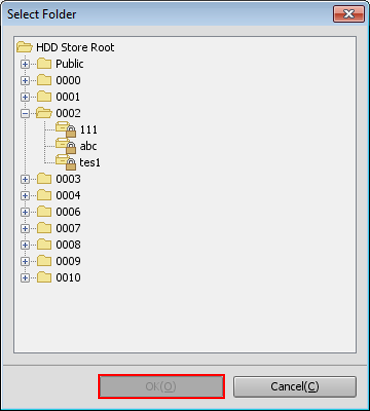
You can create a folder or box to store jobs in. To create such a folder or box, right-click in the route area on the [Select Folder] screen. Select [Folder] or [Box], then click [New Creation]. When each name is entered, the creation process is completed.
If selecting the folder where password protection is set, enter the password in the following screen to be displayed, and click [OK].