Bedienungsanleitung
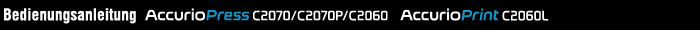
Uninstall Job Centro: Macintosh
Klicken Sie im Menü [Finder] auf [Go] - [Applications]. Wählen Sie [KONICA MINOLTA] - [Job Centro 2.0] und klicken Sie mit der rechten Maustaste. Klicken Sie dann auf [Move to Trash].
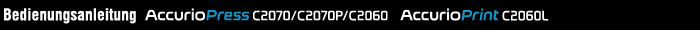
Klicken Sie im Menü [Finder] auf [Go] - [Applications]. Wählen Sie [KONICA MINOLTA] - [Job Centro 2.0] und klicken Sie mit der rechten Maustaste. Klicken Sie dann auf [Move to Trash].