User's Guide
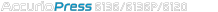
- Home
- Menu
× Menu Useful Software If you have a problem…
- FAQ
- Troubleshooting
Menu
FAQ
- General Inquiries
- About this Machine
- Q. Can I replace papers in a tray that is not in use while printing or copying?
- Q. Do I need to stop printing if I were to replace the toner bottle during printing?
- Q. Can the main body's touch panel screen be operated using a mouse?
- Q. How should I turn on the heater switch of the perfect binder simultaneously when the Sub Power Switch is turned on?
- Q. Can I count the number of replacements of the toner bottle?
- Q. I want to know the maximum custom size.
- Q. Which version is available for USB flash drive?
- Paper and Original
- Print
- Q. What are differences between printer drivers?
- Q. What methods are available to install a printer driver?
- Q. Can I overlay a transparent pattern and an image for printing?
- Q. Is there a function to check finishing, such as sample output or a trial printing?
- Q. In what case do I use [Normalize PostScript] in the [Configure] tab of the PS Plug-in driver?
- Q. Is there a method to print a job in front of this machine or to print a confidential job?
- Q. Can I store the printed data on the HDD of the main body?
- Q. Can I share settings of a printer driver with another computer?
- Q. Can I check the printer font?
- Q. Can I use multiple VDP file sets depending on purposes when I perfom PDF/VT-2 printing?
- Q. Can I turn the upside of the original down?
- Scan
- Q. How do I create an SMB share folder?
- Q. Can I specify a password for the scanned data?
- Q. What is a reference name?
- Q. What is "Main"?
- Q. Can I check the scanned data before I send it to the destination?
- Q. How do I output the background sheet for measurement in [Scan Meas.]?
- Q. Up to how many times can I scan the adjustment chart in [Scan Meas.]?
- Copy
- Job Management
- Q. Can I collectively output multiple jobs as a single job?
- Q. After jobs have been merged, if the source job setting is changed, is it applied to the destination job?
- Q. In which case is a hold job rejected?
- Q. Can I edit the job setting configured with AccurioPro Print Manager on the control panel?
- Q. How can I output data in the USB flash drive?
- Utility/Counter
- Network
- Adjustment
- Q. How can I register adjustment data, which is measured by the colorimeter (i1Pro/i1Pro2 or i1iSisXL), on this machine?
- Q. How can the machine recognize adjustment data saved on the USB flash drive?
- Q. A noisy operation sound occurs is emitted from the paper exit guide near the main tray of Finisher FS-532. Can I reduce the operation sound?
- Q. Can I change the layout of the function keys at the bottom of the [MACHINE] screen?
- Q. Can I adjust the response time of a key or button on the control panel?
- Security
- AccurioPro Print Manager
- Q. Can I collectively output multiple jobs as a single job?
- Q. Is any setting required to create the hot folder on the desktop?
- Q. Can I edit the job setting configured on the control panel using AccurioPro Print Manager?
- Q. In what cases does AccurioPro Print Manager become inaccessible?
- Q. Can I reference an external file to apply it to each output?
- Q. Can I register the layout such as the original size or the original orientation in Favorite Setting?
- Q. Can I specify the number of copies for each job to operate multiple HDD jobs?
- Q. The displayed number of pages is different from the actual one in some cases. In what case does such an error occur?
- Color Centro
- AccurioPro Hot Folder
- PageScope Web Connection
- Web Utilities
- Others
- Q. What manual is provided in addition to this manual (HTML manual)?
- Q. Is it possible to refine the search?
- Q. What are the meanings of brackets [ ] and boldface described in explanatory text?
- Q. Can I print the User's Guide?
- Q. Can I output only one page to another tray to check the quality of the output image while outputting a large number of pages?