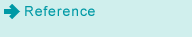Replenishing Staple Supply in Finisher FS-531
When the staple cartridge of Finisher FS-531 becomes empty, the following message will appear in the message area of the screen.
[Please pull out stacker and add staples to the front side stapler].
[Please pull out stacker and add staples to the back side stapler].
The Staple Cartridge indicator lights in red in the [Consumable and Scrap Indicators] area of the [MACHINE] screen.
Be sure to supply the designated stapler with staples.
Display the help message on the [MACHINE] screen, and then press [Consumable/Scrap].
Press [Add Stapler] in the help message area.
Perform the process while using [
 ][
][ ] to follow the steps.
] to follow the steps.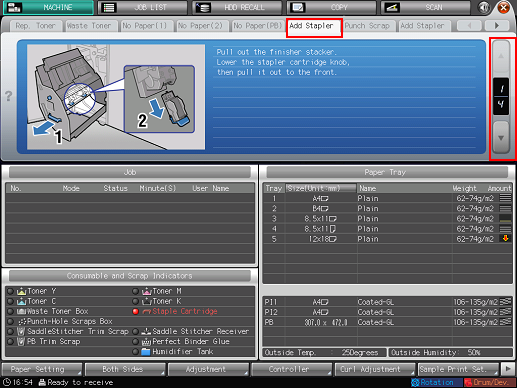
For details about the help message, refer to Displaying Help Message.