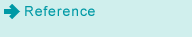Paper Setting: Making Paper Settings
Press [Paper Setting] on the [MACHINE] screen to display the [Paper Setting] screen.
Specify the paper setting of the main body trays, Paper Feeder Unit PF-602m or Paper Feeder Unit PF-707, Multi Bypass Tray MB-506, Large Capacity Unit LU-202, the cover tray of Perfect Binder PB-503, the upper tray/lower tray of Post Inserter mounted on Folding Unit FD-503, or the upper tray/lower tray of Post Inserter PI-502.
For details about Paper Setting, refer to Paper Setting: Setting Paper for Tray.