Post Inserter Tray Size: Adjusting the Tray Size of Post Inserter
Adjust the tray size of Post Inserter if needed, when using Post Inserter PI-502 mounted on Finisher FS-531 or Finisher FS-612.
Objects of Adjustment: A4  , 8.5
, 8.5  11
11 
Press [Adjustment] on the [MACHINE] screen to display the [Adjustment Menu] screen.
Press [Finisher Adjustment] and [Post Inserter Tray Size] in sequence.
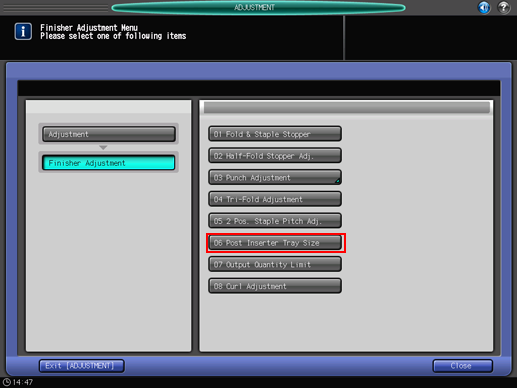
Use [Next] and [Previous] to select either [PI1 Tray] or [PI2 Tray].
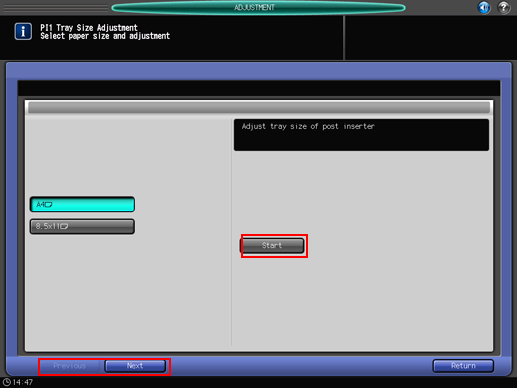
Select the size of the paper that have been loaded in the Post Inserter tray to be adjusted, and then press [Start].
Make sure that the message [PI1(PI2) Tray Size Adjustment Completed] is displayed.
Press [Return].
The screen returns to the [Finisher Adjustment Menu] screen.
