Removing Finished Sets from the Stacker Tray
Large Capacity Stacker LS-505 can hold 5,000 printed paper at maximum on the stacker tray (3,000 sheets for coated paper of Widthwise 210 mm to 331 mm, Lengthwise 380 mm to 483 mm / Widthwise 8.27" to 13.03", Lengthwise 14.96" to 19.02" and 2,000 sheets for B5 and A5).
Follow the procedure below to take out paper from the stacker tray.
Press the paper removal button.

The stacker tray unit moves down to the carriage.
The paper stopper is provided to secure the paper in position when moving the carriage. For details about how to use the paper stopper, refer to To Prevent Paper in the Stacker Tray from Collapsing.
Open the large capacity stacker door.
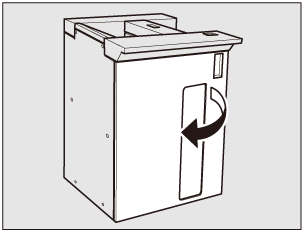
Once the stacker tray holds a sheet of output paper, the large capacity stacker door is locked and cannot open till the stacker tray unit goes down fully to the carriage.
Withdraw the carriage by holding its handle.


Be sure to withdraw the carriage straightforward. Do not change the direction forcibly while driving the carriage. The carriage is for the exclusive use of carrying paper. Do not drive it in any other use. Never put yourself in the large capacity stacker.
Remove paper from the carriage.

The stacker tray unit can be removed from the carriage.

Once lowering the stacker tray unit for the purpose of removing jammed paper or checking printed paper, copying cannot be started till printed paper is removed. If the carriage is returned with any sheets left on the stacker tray unit, machine trouble may be caused. Be sure to remove all the sheets.
Return the carriage to its original position, then close the large capacity stacker front door.



When returning the stacker tray unit to its original position, fit the two projections of the carriage to the two holes of the stacker tray unit. If the stacker unit is not properly set, the carriage cannot be returned to its original position.
