LDAP Setting
Click [LDAP Setting] - [LDAP Setting] in the [Network] tab to display this screen.
The setting contents are the same as those accessed by selecting [Network Setting] - [NIC Setting] - [LDAP Setting] in Administrator Setting. 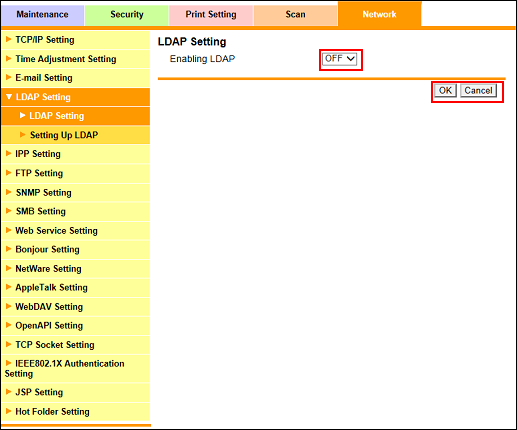
Specify whether or not to use the LDAP search function.
Select either [ON] or [OFF] from the drop-down list of [Enabling LDAP].
Click [OK]. Clicking [Cancel] cancels the setting.
Click [OK] on the setting complete screen.
