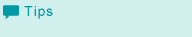Operating Environment of the Installer
Use the installer to install Job Centro.
Operating system | Windows Server 2003, Standard Edition (Service Pack 2 or later) Windows Server 2003, Enterprise Edition (Service Pack 2 or later) Windows Server 2003, Standard Windows Server 2003, Enterprise Windows Server 2003 R2, Standard Edition (Service Pack 2 or later) Windows Server 2003 R2, Enterprise Edition (Service Pack 2 or later) Windows Server 2003 R2, Standard x64 Edition (Service Pack 2 or later) Windows Server 2003 R2, Enterprise x64 Edition (Service Pack 2 or later) Windows Vista Business (Service Pack 2 or later) * Windows Vista Enterprise (Service Pack 2 or later) * Windows Vista Ultimate (Service Pack 2 or later) * Windows Server 2008 Standard (Service Pack 2 or later) * Windows Server 2008 Enterprise (Service Pack 2 or later) * Windows Server 2008 Standard without Hyper-V (Service Pack 2 or later) * Windows Server 2008 Enterprise without Hyper-V (Service Pack 2 or later) * Windows Server 2008 R2 Standard (Service Pack 1 or later) Windows Server 2008 R2 Enterprise (Service Pack 1 or later) Windows 7 Professional (Service Pack 1 or later)* Windows 7 Enterprise (Service Pack 1 or later) * Windows 7 Ultimate (Service Pack 1 or later)* Windows 8* / Windows 8.1* Windows 8 Pro* / Windows 8.1 Pro* Windows 8 Enterprise* / Windows 8.1 Enterprise* Windows Server 2012 Standard Windows Server 2012 Datacenter Windows Server 2012 Essentials Windows Server 2012 Foundation Windows Server 2012 R2 Standard Windows Server 2012 R2 Datacenter Windows Server 2012 R2 Essential Windows Server 2012 R2 Foundation * Supports 32-bit ( |
CPU | Intel Core2 Duo 3 GHz or more |
Memory | 3 GB or more Memory capacity as recommended for your operating system Sufficient memory resource is required for your operating system and the applications to be used. |
HDD | 3 GB or more |
Network Environment | TCP/IP protocol settings are properly configured. |
Installation or uninstallation requires the administrator privilege.
Close all running applications before installation or uninstallation.
If you try to start multiple installers on Windows Vista, the installation process may fail. In such a case, restart your computer and then try the installation again.
The installer supports installation in both IPv4/IPv6 environments of the following OSs.
Secure Printing (IPPS) and Internet Printing (IPP) in the IPv6 environment are not supported.
Windows Vista
Windows Server 2008
Windows Server 2008 R2
Windows 7
Windows 8 / Windows 8.1
Windows Server 2012
Windows Server 2012 R2