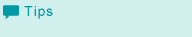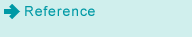Set up Color Centro
In order to use Color Centro, you must first perform the setup.
The setup refers to a series of preparatory procedures, from connecting the image controller with the computer to installing Color Centro on your computer.
Connect the image controller and the computer to the network.
Check that the computer to be used is connected to the network.
Check the image controller's IP address and the port number in the [JSP Setting].
For details, refer to Settings of the Image Controller.
Install Color Centro.
For details, refer to Installation of Color Centro.
Set the network port for the printer driver according to the connection method or protocol.
When you execute calibration by using a colorimeter, install the driver of the colorimeter. After installing, execute the measurement test and check that there is no problem with the connection.
There are two types of the Color Centro calibration functions: Regular and advanced. Advanced calibration has 2 options: Exact Color calibration and G7 calibration. By default, Exact Color is selected. If you need to change the setting to G7 calibration, please contact your service representative.
For details about the interface, refer to Interface.
For details about the network settings and the IP address of the image controller, refer to NIC Setting: Setting the Machine Network Information.
For details about advanced calibration, refer to Types of Calibration.